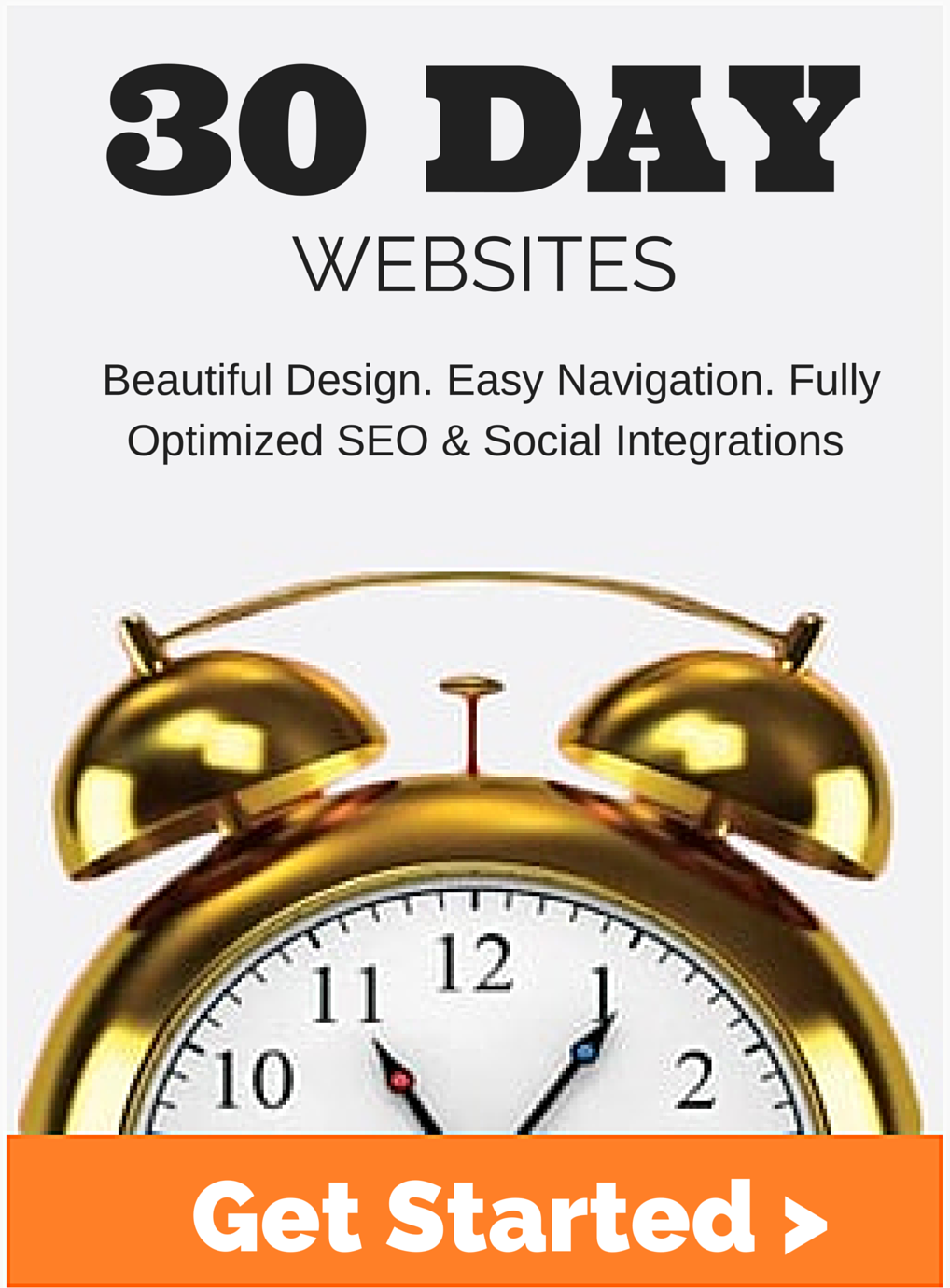How To Be A Featured Snippet In Google Search Results

Featured snippets are the boxes that show up at the top of Google when you ask a question or inquiry about a commonly asked question about any particular subject (think sizes, distance, type, steps, etc).
The featured snippets are most likely prompted by Google programmatically by typing in a question (or even a presumed question such as “ounces to quarts”).
The snippet that may pop up is then a summary of the answer, extracted from a web page, including a link to the page, the page title and URL.
A presumed question can be by adding “What is” in front of the search terms, but is not always necessary as in the ounces to quarts example above.
Some examples you can try typing into Google:
- size of the earth
- State abbreviation for WI
- boil egg
- steps to change tire
As you can see, the examples above are not in question from, but when typed into Google, results will come up with a box showing you an answer to your presumed question.
Snippets appear most when the answer can come in a few ways:
- Definition Format
- Bullet Point List
- Numerical Order Steps
How Can A Page Be Marked As A Featured Snippet?
It can’t. At least not with coding. Google will find the results programmatically and there is no code at this time to trigger a page to come up or Google will determine if any certain page may contact an appropriate answer to the search question and will display the result as a featured snippet.
How to Be a Featured Snippet!
While you cannot tag or mark a page to be a featured snippet, you can increase the likely hood by following these steps.
A page can increase the likelihood of becoming a featured snippet in a few ways:
- Identify and answer a common in your niche or industry. A simple and often searched for question
- Put that exact question within your post or page (What Is, How Do I Create…)
- Provide a list response or recap
- Have a Numbered list (Like this. See this example by typing “featured snippet in Google search results” in Google)
- Include more detail, in-depth information for each step, list, or number response
- Optimize the page using the specific question keywords
- Include cost, value, numbers, equations where applicable
- Keep the text incredibly simple – 8th-grade reading level
- Provide an opposite answer (What is the biggest mammal? What is the smallest mammal?)
- Allow for comments
- Create detailed FAQ and Q&A pages with linkbacks to these pages or blog posts
Speed Up Your Google Featured Snippet Results
Providing a lot more information than just the direct answer to the question can be a huge benefit to your results. We found that the featured snippets we’ve pulled use a NoFollow. This added value feature is a critical component of pages that are able to receive featured snippet status, so don’t leave it out!
Just to try to speed things up, you can share the URLs to the pages via Google+ and also submit them in Search Console. After just three days, two out of the five test pages had received a featured snippet! Talk about fast!
Opt-Out Of Being A Featured Snippet
I’m wondering why anyone would, but my guess is that you would have a really good reason to choose to opt-out of Google CHOOSING to place your page as #1 Result. Right?
You can opt out of featured snippets by preventing snippets on your page using this code on any page or by adding to all pages:
<meta name="googlebot" content="nosnippet">
Adding this code with remove all snippets results for that page, including those in regular search results.
Read Articles About Small Business Marketing
 Read more +18 December 2023 in Blog, Content, Google Analytics, Online Tools, Page rank, Pagerank, SEO, Website
Read more +18 December 2023 in Blog, Content, Google Analytics, Online Tools, Page rank, Pagerank, SEO, WebsiteHow To Index a Website Page: Google Indexing – Crawl vs Index vs Rank
 Read more +24 November 2023 in Blog, Link Building, Page rank, Website
Read more +24 November 2023 in Blog, Link Building, Page rank, Website